Virtual Coffee
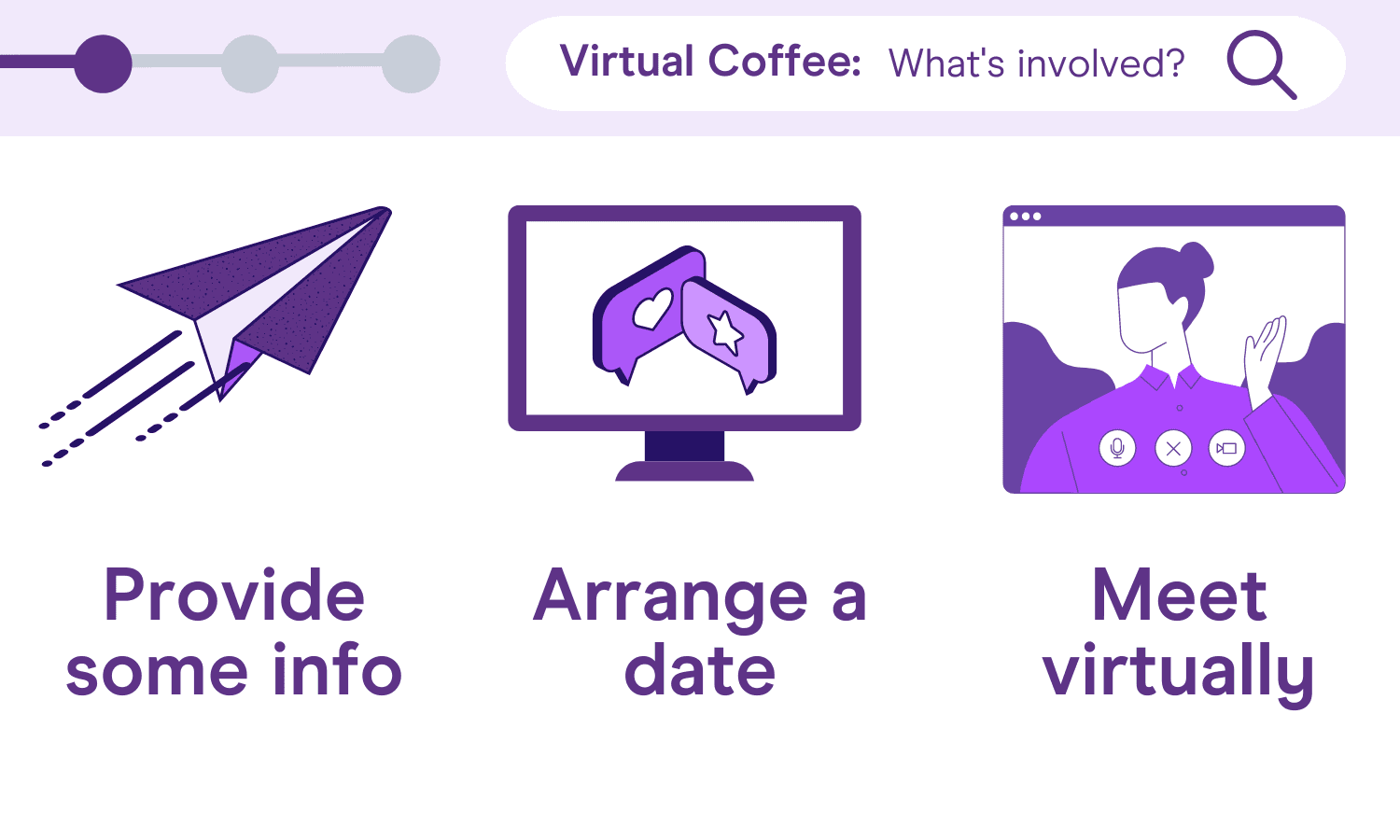
Virtual Coffee is an opportunity to chat with an Expert to discuss goals and which services would be of most use.
All Mentors offer a free 30-minute phone or video call.
You need to sign up on the site before requesting a call with an Expert.
How it works:
1. Click ‘Request’ next to 'Virtual Coffee’ on your chosen Expert's profile. A text box will appear where you can add a message explaining who you are and what you'd like to discuss.
2. After the request is sent, the Expert will review your profile and message, and accept or deny depending on their capacity.
3. If the Expert accepts, a chat will open in ‘Messages’ between the two parties. Here you can send messages or arrange your 30 minute phone or video call.
4. You should send your phone number or video call details to the Expert. Agree a time for the call!
5. Chat and get to know each other on the call.
6. After the call, either party can press ‘End Session’ in the chat to close it.
7. You can then request their chosen paid service on the Expert's profile. Our other guides explain how they work!